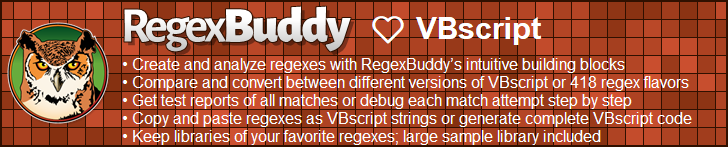| Regex Tools |
| grep |
| PowerGREP |
| RegexBuddy |
| RegexMagic |
| General Applications |
| EditPad Lite |
| EditPad Pro |
| Databases |
| MySQL |
| Oracle |
| PostgreSQL |
VBScript’s Regular Expression Support
VBScript has built-in support for regular expressions. If you use VBScript to validate user input on a web page at the client side, using VBScript’s regular expression support will greatly reduce the amount of code you need to write.
Microsoft made some significant enhancements to VBScript’s regular expression support in version 5.5 of Internet Explorer. Version 5.5 implements quite a few essential regex features that were missing in previous versions of VBScript. Whenever this website mentions VBScript, the statements refer to VBScript’s version 5.5 regular expression support.
Basically, Internet Explorer 5.5 implements the JavaScript regular expression flavor. But IE 5.5 did not score very high on web standards. There are quite a few differences between its implementation of JavaScript regular expressions and the actual standard. Fortunately, most are corner cases that are not likely to affect you. Therefore, everything said about JavaScript’s regular expression flavor on this website also applies to VBScript. Modern versions of IE still use the IE 5.5 implementation when rendering web pages in quirks mode. In standards mode, modern versions of IE follow the JavaScript standard very closely. VBScript regular expressions also still use the IE 5.5 implementation, even when a modern version of IE is installed.
JavaScript and VBScript implement Perl-style regular expressions. However, they lack quite a number of advanced features available in Perl and other modern regular expression flavors:
- No \A or \Z anchors to match the start or end of the string. Use a caret or dollar instead.
- Lookbehind is not supported at all. Lookahead is fully supported.
- No atomic grouping or possessive quantifiers
- No Unicode support, except for matching single characters with \uFFFF
- No named capturing groups. Use numbered capturing groups instead.
- No mode modifiers to set matching options within the regular expression.
- No conditionals.
- No regular expression comments. Describe your regular expression with VBScript apostrophe comments instead, outside the regular expression string.
Version 1.0 of the RegExp object even lacks basic features like lazy quantifiers. This is the main reason this website does not discuss VBScript RegExp 1.0. All versions of Internet Explorer prior to 5.5 include version 1.0 of the RegExp object. There are no other versions than 1.0 and 5.5.
How to Use the VBScript RegExp Object
You can use regular expressions in VBScript by creating one or more instances of the RegExp object. This object allows you to find regular expression matches in strings, and replace regex matches in strings with other strings. The functionality offered by VBScript’s RegExp object is pretty much bare bones. However, it’s more than enough for simple input validation and output formatting tasks typically done in VBScript.
The advantage of the RegExp object’s bare-bones nature is that it’s very easy to use. Create one, put in a regex, and let it match or replace. Only four properties and three methods are available.
After creating the object, assign the regular expression you want to search for to the Pattern property. If you want to use a literal regular expression rather than a user-supplied one, simply put the regular expression in a double-quoted string. By default, the regular expression is case sensitive. Set the IgnoreCase property to True to make it case insensitive. The caret and dollar only match at the very start and very end of the subject string by default. If your subject string consists of multiple lines separated by line breaks, you can make the caret and dollar match at the start and the end of those lines by setting the Multiline property to True. VBScript does not have an option to make the dot match line break characters. Finally, if you want the RegExp object to return or replace all matches instead of just the first one, set the Global property to True.
'Prepare a regular expression object
Set myRegExp = New RegExp
myRegExp.IgnoreCase = True
myRegExp.Global = True
myRegExp.Pattern = "regex"
After setting the RegExp object’s properties, you can invoke one of the three methods to perform one of three basic tasks. The Test method takes one parameter: a string to test the regular expression on. Test returns True or False, indicating if the regular expression matches (part of) the string. When validating user input, you’ll typically want to check if the entire string matches the regular expression. To do so, put a caret at the start of the regex, and a dollar at the end, to anchor the regex at the start and end of the subject string.
The Execute method also takes one string parameter. Instead of returning True or False, it returns a MatchCollection object. If the regex could not match the subject string at all, MatchCollection.Count will be zero. If the RegExp.Global property is False (the default), MatchCollection will contain only the first match. If RegExp.Global is true, Matches> will contain all matches.
The Replace method takes two string parameters. The first parameter is the subject string, while the second parameter is the replacement text. If the RegExp.Global property is False (the default), Replace will return the subject string with the first regex match (if any) substituted with the replacement text. If RegExp.Global is true, Replace will return the subject string with all regex matches replaced.
You can specify an empty string as the replacement text. This will cause the Replace method to return the subject string with all regex matches deleted from it. To re-insert the regex match as part of the replacement, include $& in the replacement text. E.g. to enclose each regex match in the string between square brackets, specify [$&] as the replacement text. If the regexp contains capturing parentheses, you can use backreferences in the replacement text. $1 in the replacement text inserts the text matched by the first capturing group, $2 the second, etc. up to $9. To include a literal dollar sign in the replacements, put two consecutive dollar signs in the string you pass to the Replace method.
Getting Information about Individual Matches
The MatchCollection object returned by the RegExp.Execute method is a collection of Match objects. It has only two read-only properties. The Count property indicates how many matches the collection holds. The Item property takes an index parameter (ranging from zero to Count-1), and returns a Match object. The Item property is the default member, so you can write MatchCollection(7) as a shorthand to MatchCollection.Item(7).
The easiest way to process all matches in the collection is to use a For Each construct, e.g.:
' Pop up a message box for each match
Set myMatches = myRegExp.Execute(subjectString)
For Each myMatch in myMatches
msgbox myMatch.Value, 0, "Found Match"
Next
The Match object has four read-only properties. The FirstIndex property indicates the number of characters in the string to the left of the match. If the match was found at the very start of the string, FirstIndex will be zero. If the match starts at the second character in the string, FirstIndex will be one, etc. Note that this is different from the VBScript Mid function, which extracts the first character of the string if you set the start parameter to one. The Length property of the Match object indicates the number of characters in the match. The Value property returns the text that was matched.
The SubMatches property of the Match object is a collection of strings. It will only hold values if your regular expression has capturing groups. The collection will hold one string for each capturing group. The Count property indicates the number of string in the collection. The Item property takes an index parameter, and returns the text matched by the capturing group. The Item property is the default member, so you can write SubMatches(7) as a shorthand to SubMatches.Item(7). Unfortunately, VBScript does not offer a way to retrieve the match position and length of capturing groups.
Also unfortunately is that the SubMatches property does not hold the complete regex match as SubMatches(0). Instead, SubMatches(0) holds the text matched by the first capturing group, while SubMatches(SubMatches.Count-1) holds the text matched by the last capturing group. This is different from most other programming languages. E.g. in VB.NET, Match.Groups(0) returns the whole regex match, and Match.Groups(1) returns the first capturing group’s match. Note that this is also different from the backreferences you can use in the replacement text passed to the RegExp.Replace method. In the replacement text, $1 inserts the text matched by the first capturing group, just like most other regex flavors do. $0 is not substituted with anything but inserted literally.
Test VBScript’s RegExp Support In Your Web Browser
I have created an example web page showing VBScript’s regex support in action. If you’re using Internet Explorer, you can try it right now in your web browser. Source code is displayed below the example.
| Quick Start | Tutorial | Tools & Languages | Examples | Reference | Book Reviews |
| grep | PowerGREP | RegexBuddy | RegexMagic |
| EditPad Lite | EditPad Pro |
| Boost | Delphi | GNU (Linux) | Groovy | Java | JavaScript | .NET | PCRE (C/C++) | PCRE2 (C/C++) | Perl | PHP | POSIX | PowerShell | Python | R | Ruby | std::regex | Tcl | VBScript | Visual Basic 6 | wxWidgets | XML Schema | Xojo | XQuery & XPath | XRegExp |
| MySQL | Oracle | PostgreSQL |
Page URL: https://www.regular-expressions.info/vbscript.html
Page last updated: 24 August 2021
Site last updated: 02 July 2024
Copyright © 2003-2024 Jan Goyvaerts. All rights reserved.