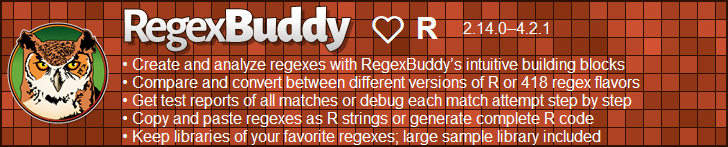| Regex Tools |
| grep |
| PowerGREP |
| RegexBuddy |
| RegexMagic |
| General Applications |
| EditPad Lite |
| EditPad Pro |
| Databases |
| MySQL |
| Oracle |
| PostgreSQL |
Regular Expressions with The R Language
The R Project for Statistical Computing provides seven regular expression functions in its base package. The R documentation claims that the default flavor implements POSIX extended regular expressions. That is not correct. In R 2.10.0 and later, the default regex engine is a modified version of Ville Laurikari’s TRE engine. It mimics POSIX but deviates from the standard in many subtle and not-so-subtle ways. What this website says about POSIX ERE does not (necessarily) apply to R.
Older versions of R used the GNU library to implement both POSIX BRE and ERE. ERE was the default. Passing the extended=FALSE parameter allowed you to switch to BRE. This parameter was deprecated in R 2.10.0 and removed in R 2.11.0.
The best way to use regular expressions with R is to pass the perl=TRUE parameter. This tells R to use the PCRE regular expressions library. When this website talks about R, it assumes you’re using the perl=TRUE parameter. Starting with R 4.0.0, passing perl=TRUE makes R use the PCRE2 library.
All the functions use case sensitive matching by default. You can pass ignore.case=TRUE to make them case insensitive. R’s functions do not have any parameters to set any other matching modes. When using perl=TRUE, as you should, you can add mode modifiers to the start of the regex.
Finding Regex Matches in String Vectors
The grep function takes your regex as the first argument, and the input vector as the second argument. If you pass value=FALSE or omit the value parameter then grep returns a new vector with the indexes of the elements in the input vector that could be (partially) matched by the regular expression. If you pass value=TRUE, then grep returns a vector with copies of the actual elements in the input vector that could be (partially) matched.
> grep("a+", c("abc", "def", "cba a", "aa"), perl=TRUE, value=FALSE)
[1] 1 3 4
> grep("a+", c("abc", "def", "cba a", "aa"), perl=TRUE, value=TRUE)
[1] "abc" "cba a" "aa"
The grepl function takes the same arguments as the grep function, except for the value argument, which is not supported. grepl returns a logical vector with the same length as the input vector. Each element in the returned vector indicates whether the regex could find a match in the corresponding string element in the input vector.
> grepl("a+", c("abc", "def", "cba a", "aa"), perl=TRUE)
[1] TRUE FALSE TRUE TRUE
The regexpr function takes the same arguments as grepl. regexpr returns an integer vector with the same length as the input vector. Each element in the returned vector indicates the character position in each corresponding string element in the input vector at which the (first) regex match was found. A match at the start of the string is indicated with character position 1. If the regex could not find a match in a certain string, its corresponding element in the result vector is -1. The returned vector also has a match.length attribute. This is another integer vector with the number of characters in the (first) regex match in each string, or -1 for strings that didn’t match.
gregexpr is the same as regexpr, except that it finds all matches in each string. It returns a vector with the same length as the input vector. Each element is another vector, with one element for each match found in the string indicating the character position at which that match was found. Each vector element in the returned vector also has a match.length attribute with the lengths of all matches. If no matches could be found in a particular string, the element in the returned vector is still a vector, but with just one element -1.
> regexpr("a+", c("abc", "def", "cba a", "aa"), perl=TRUE)
[1] 1 -1 3 1
attr(,"match.length")
[1] 1 -1 1 2
> gregexpr("a+", c("abc", "def", "cba a", "aa"), perl=TRUE)
[[1]] [1] 1 attr(,"match.length") [1] 1
[[2]] [1] -1 attr(,"match.length") [1] -1
[[3]] [1] 3 5 attr(,"match.length") [1] 1 1
[[4]] [1] 1 attr(,"match.length") [1] 2
Use regmatches to get the actual substrings matched by the regular expression. As the first argument, pass the same input that you passed to regexpr or gregexpr . As the second argument, pass the vector returned by regexpr or gregexpr. If you pass the vector from regexpr then regmatches returns a character vector with all the strings that were matched. This vector may be shorter than the input vector if no match was found in some of the elements. If you pass the vector from gregexpr then regmatches returns a vector with the same number of elements as the input vector. Each element is a character vector with all the matches of the corresponding element in the input vector, or NULL if an element had no matches.
>x <- c("abc", "def", "cba a", "aa")
> m <- regexpr("a+", x, perl=TRUE)
> regmatches(x, m)
[1] "a" "a" "aa"
> m <- gregexpr("a+", x, perl=TRUE)
> regmatches(x, m)
[[1]] [1] "a"
[[2]] character(0)
[[3]] [1] "a" "a"
[[4]] [1] "aa"
Replacing Regex Matches in String Vectors
The sub function has three required parameters: a string with the regular expression, a string with the replacement text, and the input vector. sub returns a new vector with the same length as the input vector. If a regex match could be found in a string element, it is replaced with the replacement text. Only the first match in each string element is replaced. If no matches could be found in some strings, those are copied into the result vector unchanged.
Use gsub instead of sub to replace all regex matches in all the string elements in your vector. Other than replacing all matches, gsub works in exactly the same way, and takes exactly the same arguments.
R uses its own replacement string syntax. Even though R 4.0.0 uses the PCRE2 regex flavor when you pass perl=TRUE, it still uses the R replacement string syntax. There is no option to use the PCRE2 replacement string syntax.
You can use the backreferences \1 through \9 in the replacement text to reinsert text matched by a capturing group. You cannot use backreferences to groups 10 and beyond. If your regex has named groups, you can use numbered backreferences to the first 9 groups. There is no replacement text token for the overall match. Place the entire regex in a capturing group and then use \1 to insert the whole regex match.
> sub("(a+)", "z\\1z", c("abc", "def", "cba a", "aa"), perl=TRUE)
[1] "zazbc" "def" "cbzaz a" "zaaz"
> gsub("(a+)", "z\\1z", c("abc", "def", "cba a", "aa"), perl=TRUE)
[1] "zazbc" "def" "cbzaz zaz" "zaaz"
You can use and to change the text inserted by all following backreferences to uppercase or lowercase. You can use to insert the following backreferences without any change of case. These escapes do not affect literal text.
> sub("(a+)", "z\\U\\1z", c("abc", "def", "cba a", "aa"), perl=TRUE)
[1] "zAzbc" "def" "cbzAz a" "zAAz"
> gsub("(a+)", "z\\U\\1z", c("abc", "def", "cba a", "aa"), perl=TRUE)
[1] "zAzbc" "def" "cbzAz zAz" "zAAz"
A very powerful way of making replacements is to assign a new vector to the regmatches function when you call it on the result of gregexpr. The vector you assign should have as many elements as the original input vector. Each element should be a character vector with as many strings as there are matches in that element. The original input vector is then modified to have all the regex matches replaced with the text from the new vector.
> x <- c("abc", "def", "cba a", "aa")
> m <- gregexpr("a+", x, perl=TRUE)
> regmatches(x, m) <- list(c("one"), character(0), c("two", "three"), c("four"))
> x
[1] "onebc" "def" "cbtwo three" "four"| Quick Start | Tutorial | Tools & Languages | Examples | Reference | Book Reviews |
| grep | PowerGREP | RegexBuddy | RegexMagic |
| EditPad Lite | EditPad Pro |
| Boost | Delphi | GNU (Linux) | Groovy | Java | JavaScript | .NET | PCRE (C/C++) | PCRE2 (C/C++) | Perl | PHP | POSIX | PowerShell | Python | R | Ruby | std::regex | Tcl | VBScript | Visual Basic 6 | wxWidgets | XML Schema | Xojo | XQuery & XPath | XRegExp |
| MySQL | Oracle | PostgreSQL |
Page URL: https://www.regular-expressions.info/rlanguage.html
Page last updated: 24 August 2021
Site last updated: 02 July 2024
Copyright © 2003-2024 Jan Goyvaerts. All rights reserved.