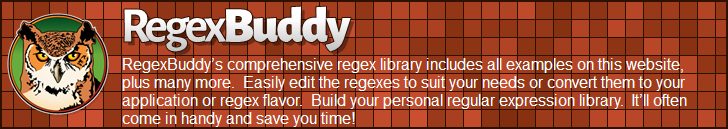| Pitfalls |
| Catastrophic Backtracking |
| Too Many Repetitions |
| Denial of Service |
| Making Everything Optional |
| Repeated Capturing Group |
| Mixing Unicode & 8-bit |
Find Two Words Near Each Other
Some search tools that use boolean operators also have a special operator called “near”. Searching for “term1 near term2” finds all occurrences of term1 and term2 that occur within a certain “distance” from each other. The distance is a number of words. The actual number depends on the search tool, and is often configurable.
You can easily perform the same task with the proper regular expression.
Emulating “near” with a Regular Expression
With regular expressions you can describe almost any text pattern, including a pattern that matches two words near each other. This pattern is relatively simple, consisting of three parts: the first word, a certain number of unspecified words, and the second word. An unspecified word can be matched with the shorthand character class \w+. The spaces and other characters between the words can be matched with \W+ (uppercase W this time).
The complete regular expression becomes \bword1\W+(?:\w+\W+){1,6}?word2\b. The quantifier {1,6}? makes the regex require at least one word between “word1” and “word2”, and allow at most six words.
If the words may also occur in reverse order, we need to specify the opposite pattern as well:
\b(?:word1\W+(?:\w+\W+){1,6}?word2|word2\W+(?:\w+\W+){1,6}?word1)\b
If you want to find any pair of two words out of a list of words, you can use:
\b(word1|word2|word3)(?:\W+\w+){1,6}?\W+(word1|word2|word3)\b
The final regex also finds a word near itself. It will match word2 near word2, for example.
| Quick Start | Tutorial | Tools & Languages | Examples | Reference | Book Reviews |
| Regular Expressions Examples | Numeric Ranges | Floating Point Numbers | Email Addresses | IP Addresses | Valid Dates | Numeric Dates to Text | Credit Card Numbers | Matching Complete Lines | Deleting Duplicate Lines | Programming | Two Near Words |
| Catastrophic Backtracking | Too Many Repetitions | Denial of Service | Making Everything Optional | Repeated Capturing Group | Mixing Unicode & 8-bit |
Page URL: https://www.regular-expressions.info/near.html
Page last updated: 20 August 2021
Site last updated: 02 July 2024
Copyright © 2003-2024 Jan Goyvaerts. All rights reserved.