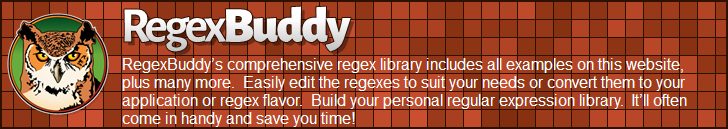| Pitfalls |
| Catastrophic Backtracking |
| Too Many Repetitions |
| Denial of Service |
| Making Everything Optional |
| Repeated Capturing Group |
| Mixing Unicode & 8-bit |
Matching Whole Lines of Text
Often, you want to match complete lines in a text file rather than just the part of the line that satisfies a certain requirement. This is useful if you want to delete entire lines in a search-and-replace in a text editor, or collect entire lines in an information retrieval tool.
To keep this example simple, let’s say we want to match lines containing the word “John”. The regex John makes it easy enough to locate those lines. But the software will only indicate John as the match, not the entire line containing the word.
The solution is fairly simple. To specify that we need an entire line, we will use the caret and dollar sign and turn on the option to make them match at embedded newlines. In software aimed at working with text files like EditPad Pro and PowerGREP, the anchors always match at embedded newlines. To match the parts of the line before and after the match of our original regular expression John, we simply use the dot and the star. Be sure to turn off the option for the dot to match newlines.
The resulting regex is: ^.*John.*$. You can use the same method to expand the match of any regular expression to an entire line, or a block of complete lines. In some cases, such as when using alternation, you will need to group the original regex together using parentheses.
Finding Lines Containing or Not Containing Certain Words
If a line can meet any out of series of requirements, simply use alternation in the regular expression. ^.*\b(one|two|three)\b.*$ matches a complete line of text that contains any of the words “one”, “two” or “three”. The first backreference will contain the word the line actually contains. If it contains more than one of the words, then the last (rightmost) word will be captured into the first backreference. This is because the star is greedy. If we make the first star lazy, like in ^.*?\b(one|two|three)\b.*$, then the backreference will contain the first (leftmost) word.
If a line must satisfy all of multiple requirements, we need to use lookahead. ^(?=.*?\bone\b)(?=.*?\btwo\b)(?=.*?\bthree\b).*$ matches a complete line of text that contains all of the words “one”, “two” and “three”. Again, the anchors must match at the start and end of a line and the dot must not match line breaks. Because of the caret, and the fact that lookahead is zero-length, all of the three lookaheads are attempted at the start of the each line. Each lookahead will match any piece of text on a single line (.*?) followed by one of the words. All three must match successfully for the entire regex to match. Note that instead of words like \bword\b, you can put any regular expression, no matter how complex, inside the lookahead. Finally, .*$ causes the regex to actually match the line, after the lookaheads have determined it meets the requirements.
If your condition is that a line should not contain something, use negative lookahead. ^((?!regexp).)*$ matches a complete line that does not match regexp. Notice that unlike before, when using positive lookahead, I repeated both the negative lookahead and the dot together. For the positive lookahead, we only need to find one location where it can match. But the negative lookahead must be tested at each and every character position in the line. We must test that regexp fails everywhere, not just somewhere.
Finally, you can combine multiple positive and negative requirements as follows: ^(?=.*?\bmust-have\b)(?=.*?\bmandatory\b)((?!avoid|illegal).)*$. When checking multiple positive requirements, the .* at the end of the regular expression full of zero-length assertions made sure that we actually matched something. Since the negative requirement must match the entire line, it is easy to replace the .* with the negative test.
| Quick Start | Tutorial | Tools & Languages | Examples | Reference | Book Reviews |
| Regular Expressions Examples | Numeric Ranges | Floating Point Numbers | Email Addresses | IP Addresses | Valid Dates | Numeric Dates to Text | Credit Card Numbers | Matching Complete Lines | Deleting Duplicate Lines | Programming | Two Near Words |
| Catastrophic Backtracking | Too Many Repetitions | Denial of Service | Making Everything Optional | Repeated Capturing Group | Mixing Unicode & 8-bit |
Page URL: https://www.regular-expressions.info/completelines.html
Page last updated: 22 November 2019
Site last updated: 02 July 2024
Copyright © 2003-2024 Jan Goyvaerts. All rights reserved.